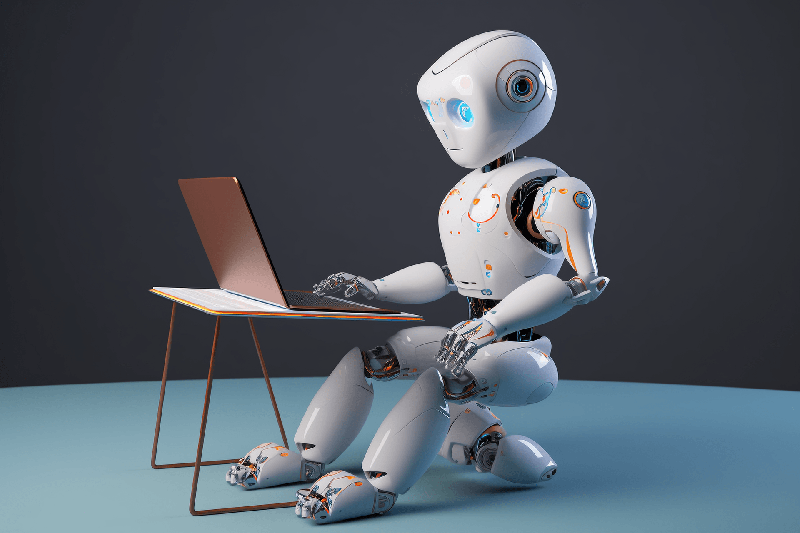点击上方“萝卜大杂烩”,选择“星标”公众号
超级无敌干货,第一时间送达!!!
作为最快完成亿活用户的应用,最近真的是火出天际了。今天分享5个 功能,来提升我们的日常工作以及如何使用它提高代码质量。
的出现,彻底改变了开发代码的方式。但是目前为止,大多数软件开发人员和数据专业人员仍然没有习惯使用 来改进和简化自己的工作。
这就是为什么我在这里概述了5个不同的功能,以提高日常工作的速度和质量。
下面让我们一起探索如何在日常工作中使用它们
❝
⚠️ 警告:我们不应在 中使用关键代码或信息。
1.生成编码框架
是我们从头开始构建新项目的秘密武器。只需几个提示,它就可以生成我们所需的代码框架,以及所选择的技术、框架和版本。它不仅每次为我们节省了至少一个小时左右的工作时间,而且有助于保持文档(或团队的文档)的有效组织和更新,这就像团队中多了一双手,一双勤劳的手!
例如,我们想使用一些外部API,可以请 为我们起草一个初始代码结构。
问: plate code that an API using .
或者我们甚至可以要求这个框架使用 抓取
的输出如下:
from selenium import webdriver
from selenium.webdriver.common.keys import Keys
import time
# Initialize the web driver
driver = webdriver.Firefox()
# Navigate to LinkedIn
driver.get("https://www.linkedin.com/")
# Find the email and password input fields
email = driver.find_element_by_id("username")
password = driver.find_element_by_id("password")
# Enter your credentials
email.send_keys("YOUR_EMAIL")
password.send_keys("YOUR_PASSWORD")
# Click the login button
driver.find_element_by_xpath("//button[@type='submit']").click()
# Wait for the page to load
time.sleep(5)
# Navigate to the profile of the desired user
driver.get("https://www.linkedin.com/in/USER_PROFILE_NAME")
# Extract the information you want from the page
name = driver.find_element_by_xpath("//span[@class='inline t-24 t-black t-normal break-words']").text
location = driver.find_element_by_xpath("//span[@class='t-16 t-black t-normal inline-block']").text
print(name)
print(location)
# close the browser
driver.quit()很简单对吧?尝试用我们能想象的任何项目去挑战 吧。
2.研究和比较
决定如何实施某件事可能是很困难的,特别是当有多种情况可供选择时。我的方法是为每种选择创建一个基本的概念模型,然后比较它们。
但是,在 的帮助下,这个过程变得简单多了。
我们现在可以直接向它征求专家级别的意见,以确定哪种选项或库最适合我们的代码开发。这节省了我们在决策过程中的时间和精力,并确保使用了最佳的工具。
让我们想象一下,我想使用地理空间数据,但我不确定是否应该使用 或 。我们可以要求 进行比较,它立即回答了两个库之间的主要区别。
如果现在我们想抓取网站,就可以问什么是最好的库。 会用 中最流行的 web 抓取库来回答。
我们甚至可以询问想要抓取的网站的最佳方式是什么——尽管 很可能会警告你这将违反该网站的内容政策——所以要小心。
问:What’s the best to a ?
3.理解代码
在日常工作当中,我们都在努力理解一个不是由我们创建的代码库。浏览一个复杂且组织不良的代码可能是一项令人崩溃的任务。
但是,通过 ,理解新的代码库变得容易多了。我现在可以简单地要求它解释代码的功能,不需要再浪费宝贵的时间和精力来破译写得不好的代码。
让我们想象一下,当我们正在尝试抓取 ,此时在互联网上发现了一个样例代码,该代码应该可以滚动 招聘网站。
问:What does the code do? [ code here]
#We find how many jobs are offered.
jobs_num = driver.find_element(By.CSS_SELECTOR,"h1>span").get_attribute("innerText")
if len(jobs_num.split(',')) > 1:
jobs_num = int(jobs_num.split(',')[0])*1000
else:
jobs_num = int(jobs_num)
jobs_num = int(jobs_num)
#Here I choose manually a number of jobs, so it wont take that long:
jobs_num = 1000;
#We create a while loop to browse all jobs.
i = 2
while i <= int(jobs_num/2)+1:
#We keep scrollind down to the end of the view.
driver.execute_script("window.scrollTo(0, document.body.scrollHeight);")
i = i + 1
print("Current at: ", i, "Percentage at: ", ((i+1)/(int(jobs_num/2)+1))*100, "%",end="r")
try:
#We try to click on the load more results buttons in case it is already displayed.
infinite_scroller_button = driver.find_element(By.XPATH, ".//button[@aria-label='Load more results']")
infinite_scroller_button.click()
time.sleep(0.1)
except:
#If there is no button, there will be an error, so we keep scrolling down.
time.sleep(0.1)
pass立即对上面的代码进行了非常详细的解释。我们甚至可以要求在代码的给定部分提供更多的细节。
4.向代码添加注释
还可以帮助我们提高自己代码的质量和可维护性。通过要求它逐行添加注释,使其他人更容易理解和使用我们的代码。
可以显著提高可读性、可维护性以及与他人的协作。
让我们假设下面的代码根本没有注释。我们可以要求 直接向其添加注释。
问:Add to the code [ code here]
# Find the number of jobs offered on the website
jobs_num = driver.find_element(By.CSS_SELECTOR,"h1>span").get_attribute("innerText")
# Check if the number of jobs contains a ',' and if so, convert it to number * 1000
if len(jobs_num.split(',')) > 1:
jobs_num = int(jobs_num.split(',')[0])*1000
else:
jobs_num = int(jobs_num)
# Convert jobs_num to an integer
jobs_num = int(jobs_num)
# Set the number of jobs to scrape to 1000
jobs_num = 1000;
# Initialize a counter variable to scroll through the jobs
i = 2
# Start a while loop to scroll through the jobs
while i <= int(jobs_num/2)+1:
# Scroll to the bottom of the page
driver.execute_script("window.scrollTo(0, document.body.scrollHeight);")
# Increment the counter variable
i = i + 1
# Print the current number of jobs scrolled through and the percentage of completion
print("Current at: ", i, "Percentage at: ", ((i+1)/(int(jobs_num/2)+1))*100, "%",end="r")
try:
# Try to locate the "Load more results" button and click on it
infinite_scroller_button = driver.find_element(By.XPATH, ".//button[@aria-label='Load more results']")
infinite_scroller_button.click()
# Sleep for 0.1 seconds
time.sleep(0.1)
except:
# If the button is not present, sleep for 0.1 seconds and continue scrolling
time.sleep(0.1)
pass5.使用某种样式重写代码
不仅是理解不熟悉代码的宝贵工具,还可以帮助我们确保自己的代码符合行业标准和惯例。通过要求它纠正我们的代码以符合 Pep-8 约定,甚至为我们的编码风格创建一个自定义约定,我们可以避免在合并来自不同 repo 或团队的代码时进行昂贵且耗时的重构。
这有助于简化协作流程,提高效率。总之, 是一个多功能工具,可以提高代码库的质量和可维护性。
如果我们要求 使用 Pep-8 标准编写以前的代码,它将直接为我们提供重构的代码。
问:Can you the code using Pep8 [ code here]
好了,这就是今天分享的5个 功能,对于提升日常工作效率,还是非常棒的,要不要尝试一下呢~
后台回复”“即可获取共享账号,先到先得哦!
原文
人生苦短,我用
【神秘礼包获取方式】